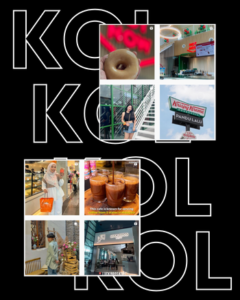So, you’ve taken a nice photograph of your pet hamster snacking on some bananas. That’s good right? WRONG.Taking a nice shot is just half the battle! There are a bunch of things you can do to make your hamster look GLORIOUS.
There are many editing programs out there to choose from, but which will suit you?
Whether you’re a high-schooler or a professional photographer, there is something here for everyone to use!
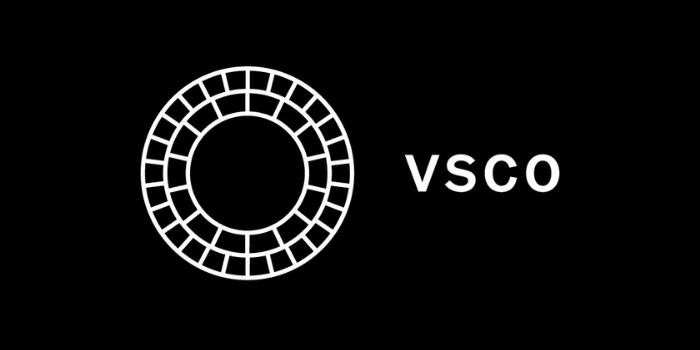
VSCO
Difficulty: Easy
Now listen, many of you should’ve heard of VSCO before unless you live under a rock. But for those of you who are new to the game, VSCO is a great basic app that gives you the core editing features to improve your image. It’s got a library of simple filters that create a huge impact on the style of your image, but not too stylistic that it becomes too cliché, just basic improvements to help your picture shine!
This program is great for those who are new to editing, or those who just want to do some basic work on their photos so that it’s nice and clean for the world to see.

Snapseed
Difficulty: Easy-moderate
Ok so you’ve toyed around and had your fun with simple editing, or maybe you just feel like the basic editing tools you have at your disposal just isn’t enough to highlight the beauty of your chihuahua in a top hat. Try Snapseed. It has the basic tools you’d expect in VSCO, so even for a newbie you can still enjoy some of the features already but with more complicated tools to get that exact look for your picture. On the other hand, professional photographers get by with Snapseed well enough to get their image looking super so it has a bit of something for everyone.
The interface is sleek and easy to use, but you might need to get some practice with the features to get a better idea of how you want your image to look. It’s time to experiment!

Lightroom Mobile
Difficulty: Moderate – Hard
Adobe has a photo editing software for your mobile device called Lightroom Mobile. This programme is mostly used by professional photographers, especially those already familiar with how Adobe’s apps work on the computer. For the uninitiated, this might be a difficult hill to climb as it lacks simple templates and backgrounds that beginners can just use on the fly for their pictures as most style or imagery you want must be created yourself. No premade filters for you to work with, rather you create your own filter. So does it give a lot of freedom? Yes. But a captain with no direction will be lost in the sea of options and tools.
Still, if you want to dabble in it, give it a shot! It might be cooler than you think~

BONUS
Aha! I’m generous, so here is an extra tip. You can create unique and artsy images by using PicsArt!
It’s got lots of cool presets to choose from or if you’re feeling creative, you can make your own style as well! It’s a great way to spice up your well shot and well edited image with some unique art styles and concepts!
You can even grab templates from users who uploaded their images to PicsArt if you think their style suits you.
So there you have it, now you can go out there and create your smashing new pictures and release your inner artiste. Good luck and have fun!